MySQL レプリケーショントポロジー管理ツール orchestrator
概要
github/orchestrator(MySQL replication topology management and HA ) を少し触ってみたのでメモ。
主な機能としては以下の通り。
Discoveryorchestrator actively crawls through your topologies and maps them. It reads basic MySQL info such as replication status and configuration.Refactoringorchestrator understands replication rules. It knows about binlog file:position, GTID, Pseudo GTID, Binlog Servers.Recoveryorchestrator uses a holistic approach to detect master and intermediate master failures. Based on information gained from the topology itself, it recognizes a variety of failure scenarios.The interfaceorchestrator supports:- Command line interface
- Web API
- Web interface
環境
GCE 上に 3台の MySQL 環境を構築
(MySQLMaster: db-01 / MySQLSlave: db-02, db-03)
- OS : CentOS Linux release 7.2.1511 (Core)
- orchestrator version : 2.0.1-1
環境構築
GCE ということで DeploymentManager で環境構築してみる
config.yaml
imports:
- path: templates/network.jinja
- path: templates/instance.jinja
- path: templates/firewall.jinja
resources:
- name: mysql-network
type: templates/network.jinja
properties:
region: asia-northeast1
range: 10.255.0.0/24
- name: mysql-instance
type: templates/instance.jinja
properties:
instances:
- name: db-01
- name: db-02
- name: db-03
machineType: f1-micro
region: asia-northeast1
zone: asia-northeast1-a
- name: mysql-firewall
type: templates/firewall.jinja
templates/network.yaml
resources:
- type: compute.v1.network
name: {{ env["name"] }}
properties:
autoCreateSubnetworks: false
- type: compute.v1.subnetwork
name: {{ env["name"] }}-subnet
properties:
network: $(ref.mysql-network.selfLink)
ipCidrRange: {{ properties["range"] }}
region: {{ properties["region"] }}
templates/instance.yaml
resources:
{% for instance in properties["instances"] %}
{%set name = instance["name"] %}
- type: compute.v1.instance
name: {{ name }}
properties:
zone: {{ properties["zone"] }}
machineType: https://www.googleapis.com/compute/v1/projects/{{ env["project"] }}/zones/{{ properties["zone"] }}/machineTypes/{{ properties["machineType"] }}
tags:
items:
- mysql
disks:
- type: PERSISTENT
deviceName: {{ name }}-disk
boot: true
mode: READ_WRITE
autoDelete: true
initializeParams:
sourceImage: https://www.googleapis.com/compute/v1/projects/centos-cloud/global/images/centos-7-v20161129
diskType: projects/{{ env["project"] }}/zones/{{ properties["zone"] }}/diskTypes/pd-standard
diskSizeGb: 10
canIpForward: true
networkInterfaces:
- network: $(ref.mysql-network.selfLink)
subnetwork: $(ref.mysql-network-subnet.selfLink)
accessConfigs:
- name: External NAT
type: ONE_TO_ONE_NAT
metadata:
items:
- key: startup-script
value: |
#!/bin/bash
timedatectl set-timezone Asia/Tokyo
scheduling:
preemptible: false
onHostMaintenance: MIGRATE
automaticRestart: true
serviceAccounts:
- email: default
scopes:
- https://www.googleapis.com/auth/logging.write
- https://www.googleapis.com/auth/monitoring.write
{% endfor %}
templates/firewall.yaml
resources:
- name: {{ env["name"] }}-ssh
type: compute.v1.firewall
properties:
network: $(ref.mysql-network.selfLink)
sourceRanges: ["0.0.0.0/0"]
allowed:
- IPProtocol: TCP
ports: ["22"]
- name: {{ env["name"] }}-internal
type: compute.v1.firewall
properties:
network: $(ref.condor-network.selfLink)
sourceRanges: ["10.255.0.0/24"]
allowed:
- IPProtocol: TCP
ports: ["0-65535"]
- IPProtocol: UDP
ports: ["0-65535"]
- IPProtocol: ICMP
プレビュー実行
$ gcloud deployment-manager deployments create mysql-cluster --config=config.yaml --preview
NAME TYPE STATE ERRORS INTENT
db-01 compute.v1.instance COMPLETED []
db-02 compute.v1.instance COMPLETED []
db-03 compute.v1.instance COMPLETED []
mysql-firewall-management compute.v1.firewall COMPLETED []
mysql-network compute.v1.network COMPLETED []
mysql-network-subnet compute.v1.subnetwork COMPLETED []
WEBからデプロイ実行
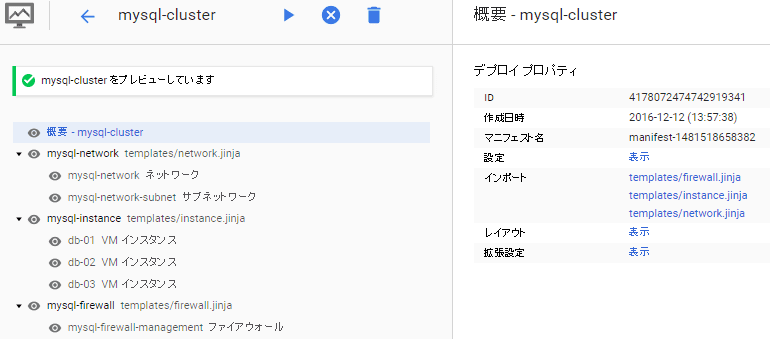
orchestrator インストール
MySQL Replication 環境の構築は割愛
orchestrator インストールは以下の通り
$ curl -s https://packagecloud.io/install/repositories/github/orchestrator/script.rpm.sh | sudo bash
$ sudo yum install orchestrator orchestrator-cli
orchestrator 設定
以下を参照
- https://github.com/github/orchestrator/blob/master/docs/install.md
- https://github.com/github/orchestrator/blob/master/docs/executing-via-command-line.md
UI から確認してみる
http://{サーバIPアドレス}:3000/ にアクセス
Discover より構築した3台のインスタンスを登録

Cluster の確認
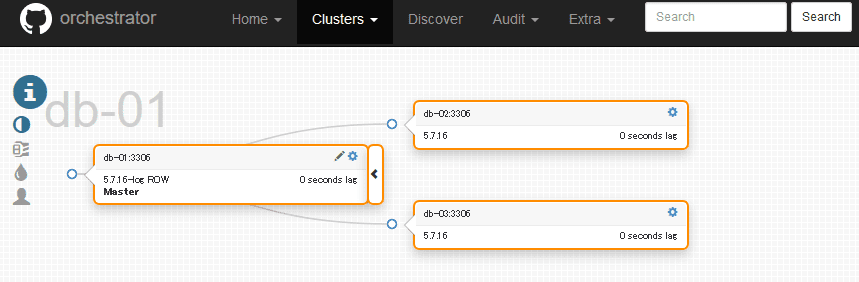
Slave 障害時

とりあえず動作したので、詳細は別途。。。
